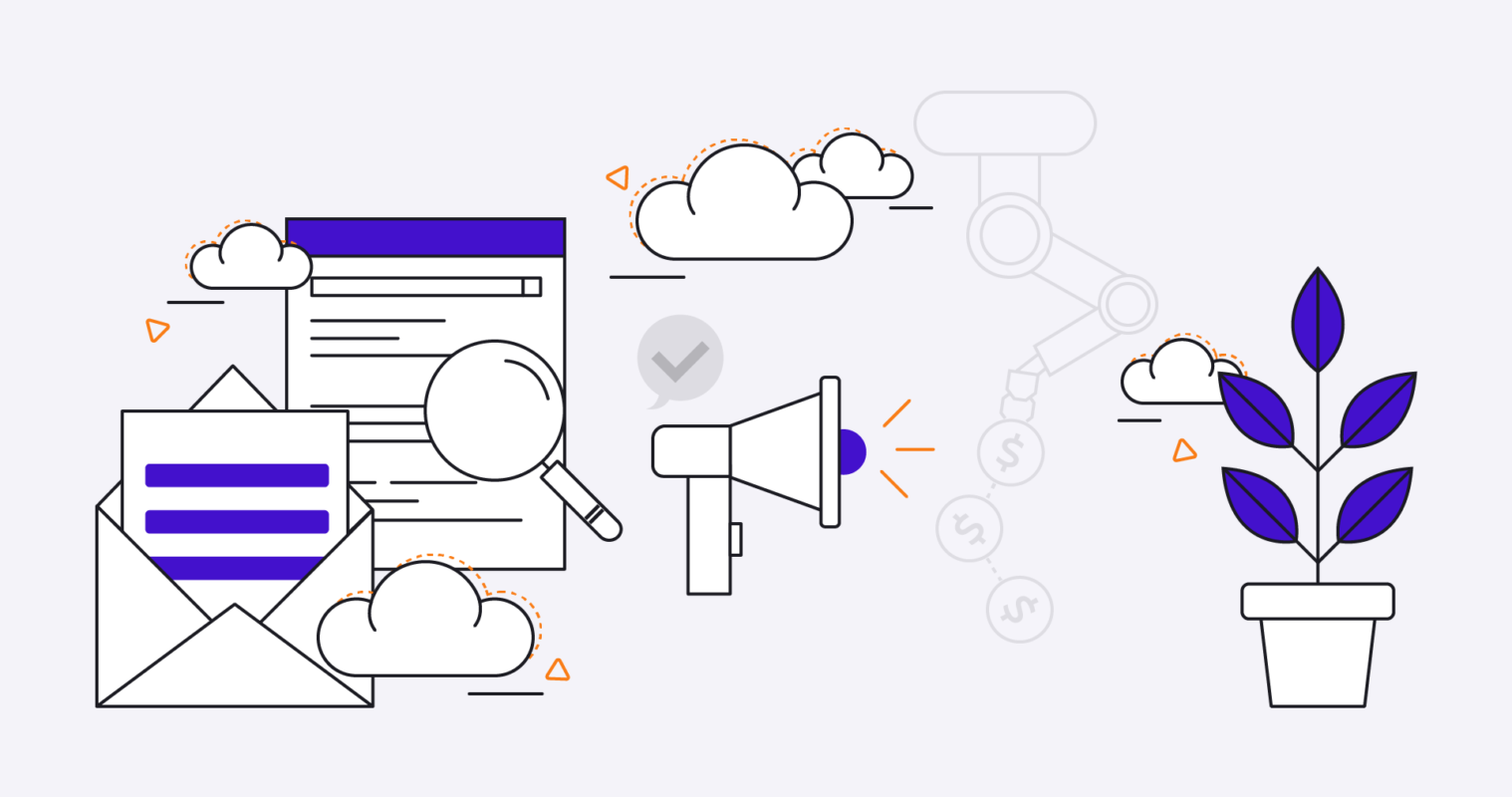Table of contents:
Over 66% of marketers have confirmed an increase in efficiency after implementing a marketing automation platform. About half of these organisations have only begun using marketing automation platforms in the last four years.
B2B marketing automation is a highly beneficial but challenging field to navigate. You will need to find a reliable vendor, develop an automation strategy, implement the necessary software, and maintain it.
This blog post will teach you how to set up and use Pipedrive to automate your lead-generation process and turn new customers into loyal repeat customers with the world’s leading CRM.
Automated Marketing for B2B Companies: What Can Be Automated?
In the age of big data, many companies are looking to adopt B2B marketing automation to reduce operational costs and boost efficiency and revenue.
The most important strategic goals of automated marketing include lead nurturing, lead generation, improvement of campaign measurability, marketing productivity, customer engagement, and campaign targeting.
With that in mind, here are some of the things you can automate with tools like Pipedrive and marketing automation for B2B:
Lead Generation
Pipedrive allows you to perform various tasks involved in lead generation, including tracking performance and revenue prediction. You can do this with the help of LeadBooster, a relatively new lead capture add-on for your marketing campaigns.
LeadBooster provides vast tools such as live chat, chatbots, and a high-quality database with 400+ profiles. You can also use Pipedrive’s powerful filters to segment your leads by location, industry, company size, and other custom categories. This way, you focus on specific companies instead of bothering everyone who can be reached. As a result, communications become more personalised, and response rates increase.
Lead Engagement & Follow-Up
Pipedrive allows you to create the perfect follow-up strategy for your leads. In particular, the Cliently Chrome extension enables users to better manage their leads and contacts within Pipedrive. Cliently and Pipedrive keep your contact data up-to-date and sync with existing records.
Other examples of B2B marketing tasks Cliently can accomplish include sending personal emails, video messages, physical postcards, etc. You can automatically reach your B2B customers with personalised content to nurture your relationships.
Sales Pipeline Automation
Pipedrive marketing automation uses in the sales pipeline cannot be overstated. Marketers and sales teams can see what stages prospects get lost in and improve these stages. The sales team can focus more on closing deals while Pipedrive handles the rest with automation.
Email Marketing (Track Email Open Rates and Click-Through Rates)
Pipedrive marketing automation integrated with HubSpot allows you to measure the success of your email campaigns by tracking open and click-through rates.
Pipedrive marketing automation integration tracks various kinds of consumer activities. With this information, your sales and marketing teams can send targeted emails to consumers based on their recent actions. It makes communications more relevant and helps reach people at the right moment with the right message.
Sales Process With Pipedrive’s Sales Automation Software
Businesses should always keep track of sales activity to know what stage their deals are, what the next steps are, and when they should reach out to prospects again. Use sales forecasts to predict how many deals you expect to close each month and set up notifications that will tell you if something changes. It facilitates planning and helps to redistribute your budget more wisely.
Besides, once you integrate your marketing automation Pipedrive software, you’ll be able to close deals faster. The vast collection of Pipedrive marketing automation integrations handles manual tasks, freeing up more time that you can use to turn prospects into customers.
Pipedrive Marketing Automation Software: Benefits, Types of Apps, and Installation
Pipedrive is a B2B marketing automation tool that helps you manage marketing strategies and boost sales. It brings your automated marketing strategies to a higher level. But that’s not all.
There are a lot more marketing activities Pipedrive marketing automation software can do for you, including:
- Create new relationships with other B2B companies
- Streamline your email marketing strategies
- Develop new marketing strategies
- Nurture leads
- Convert leads to sales
- Create marketing campaigns
But, not all automation tools are equally effective regarding market automation software. Marketing automation for Pipedrive wins the race for the following reasons:
Did you know? “By 2022 over 70% of B2B marketers are going to be using intent data as part of their marketing strategy?”
Benefits of Pipedrive Marketing Automation
1. Easy Integration With Other Software
Pipedrive marketing automation is compatible with various renowned solutions, including Google Apps, MailChimp, Zapier, etc. For this reason, users are already familiar with most of the tools linked to Pipedrive, making automating tasks much easier.
2. Pipedrive is User-Friendly
Pipedrive aims to help both big and small organisations. It features a friendly user interface that anyone can use, whether professional or a beginner.
3. Reliability
If you are looking for reliable B2B marketing automation software, Pipedrive is an excellent choice. It’s affordable and, best of all, works in all conditions. Hundreds of customers have nothing but good things to say – maybe you should try the platform and see it yourself.
Marketing Automation Apps Available on the Pipedrive Marketplace
Pipedrive Marketplace offers numerous apps that automate a lot of activities in the marketing field. Below is a list of some of the apps and their roles in your business:
- Zapier. Transfers app and workflow information between Pipedrive and other software
- Hubspot. Enables the implementation of more effective content marketing and email marketing strategies
- Automate.io. Connects Pipedrive with marketing apps like Facebook lead ads and creates seamless automation of workflows
- Dedupely. Eradicates duplicate activities while still preserving lead information
- Intergrately. Automates all marketing activities with 240K+ ready-to-use integrations
- Glances. Integrates Pipedrive with your favourite workplaces to allow easier management
How to Install & Use Pipedrive B2B Marketing Automation Software
With its beautiful user interface, powerful automation tools, and integrations, Pipedrive makes it easy for sales reps to spend less time tracking their campaigns and more time talking to prospects who are a good match for their business.
Here’s how to install Pipedrive apps and Pipedrive marketing automation integrations:
- Visit the Pipedrive apps and Pipedrive marketing integration Marketplace.
- Search for the app you want to install.
- Press the install button to install the app.
Activating the built-in tools will also enable you to do the following:
Customer Onboarding
Pipedrive features several apps that make it easy for marketers to onboard their new customers, automate onboarding processes, and nurture their leads with valuable content.
Set Up a New Campaign
If you’re just starting with B2B marketing automation, setting up a new campaign with Pipedrive should be a breeze.
It only takes a few minutes to set up a new campaign and start nurturing your leads by automating your email acquisition, tracking the performance of your email marketing campaigns, and welcoming new customers to your platform.
Segment Your Leads
Once you have leads in your Pipedrive account, you can easily segment them by extracting data from your other lead-nurturing tools.
For example, you can have Pipedrive automatically append the user’s name to their entries in your marketing database to segment them by name quickly. You can also segment your leads by company, job title, and other characteristics that you find helpful.
Track Your Performance
After you’ve set up a few campaigns and acquired some leads, it’s time to look at how your efforts are paying off. You can easily track the performance of your campaigns with Pipedrive’s robust reporting features and customizable campaign goal settings.
Automate Routine Processes
Now that you understand what B2B marketing automation can do for your business, it’s time to start automating email campaigns, lead generation, proposals, and other processes.
Automaly Can Help Your Business With Pipedrive Marketing Automation for B2B
Marketing and sales workflow automation helps you save time and money. It improves day-to-day operations and takes your teams’ collaboration to new heights.
So, how can Automaly help with Pipedrive marketing automation workflows?
Automaly is an Automation & AI consultancy that helps businesses like yours implement automated tools to boost efficiency, generate more revenue, and lower overhead costs. Many B2B companies are diving into workflow automation for increased productivity and other goals.
Automaly helps businesses identify the best-automated marketing software for their needs. Our team of experts in sales automation technologies like Pipedrive can help you make the most out of it. We advise you on what tasks to automate first and how to set up your processes in Pipedrive and configure them to work with your existing systems. We also train your team on how to use the software.
Schedule a Process Health Check if you need help automating your sales process or assistance setting up a custom integration for Pipedrive marketing automation. As a Premier Pipedrive Partner, Automaly also offers an extended month trial for our customers.
Final Thoughts
Pipedrive and marketing automation have a lot to offer to B2B companies. However, it’s not always easy to set up, let alone use automation tools. If you need any help with using Pipedrive marketing automation for B2B, Automally is here to help.