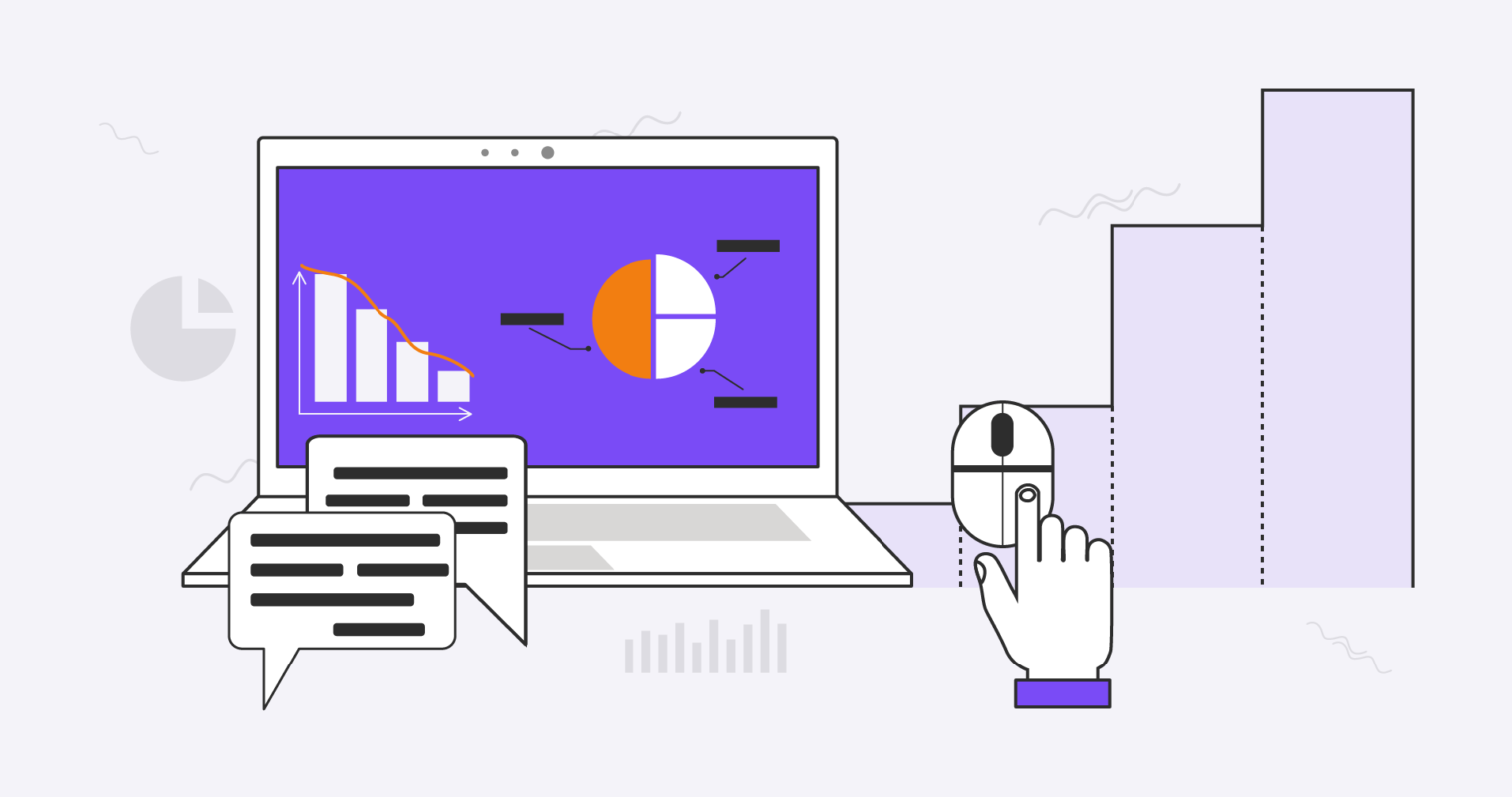Table of contents:
- Why select Pipedrive for sales reporting
- 5 Types of Pipedrive sales reports
- How to automate sales reporting in Pipedrive
- 8 Apps & Tools to Create the Best Sales Reports in Pipedrive CRM
- How Automaly can help you automate your sales reporting process
- Conclusion
One way of improving sales team productivity is by tracking performance using reports for optimization. However, sales reporting is time-consuming and can get overwhelming if done manually. On the other hand, making sales reports with Pipedrive isn’t hard. You can rely on the platform’s in-built capabilities and numerous integrations to gain the insights they need.
The sales report delivers key insights that help businesses make data-driven decisions for optimising the sales pipeline. This article clarifies how the Pipedrive sales reporting dashboard serves this exact purpose. You will also learn more about third-party analytics tools for automated reporting.
Why select Pipedrive for sales reporting
Pipedrive is the #1 user-rated CRM, thanks to its convenient features. The in-built reporting capabilities for Pipedrive sales management are relatively straightforward to use. Here are several benefits for users:
Pros of Pipedrive reporting
Customisable reports
You can customise the field you see in the sales reports to meet your needs. Need to assess metrics from the past week to compare with a different week? It’s easy to adjust the period for which you want to generate a report. You can bring up the exact data you need by applying custom filters to any report.
Access to pipeline metrics
Users can calculate critical performance metrics that help them understand if their current strategy is working, all from inside Pipedrive. For example, you can see the number of new deals added, average deal age, number of open deals, and stage-to-stage conversion for all your transactions.
Clear visual reports
The Pipedrive platform provides clear presentations in its visual reports. The sales reports include concise tables and engaging graphs that help you understand how your team is performing. Use Pipedrive’s reporting to compare individual outcomes, find areas for improvement, and grasp statistics like conversion rates.
Ready-made report templates
Get to read-made report templates that focus on important metrics. This makes tracking targets, creating, tweak, and filtering visual sales dashboards easy. With daily sales report software, keeping track of your team’s performance and recreating winning patterns can be a one-click action.
5 Types of Pipedrive sales reports
Different sales reports gather insights from multiple touchpoints in the sales funnel. Pipedrive enables you to generate the following types of Pipedrive sales management reports.
Revenue by salesperson report
This report focuses on how much revenue each sales team member has generated. Such information is very useful as a performance indicator and enables you to help those lagging behind their individual goals.
This report usually contains:
- Quotas
- Sales goals
- Percent contributed to team revenue
- Number of deals closed
- Number of deals lost
Conversion rate report
This essential report measures the percentage of deals won against the percentage of deals lost throughout a given period. It’s useful in understanding if the effort put in by the sales team is generating results.
Loss rate by sales phase report
As unfortunate as it is, businesses often lose deals near closure. This report highlights what stages are deals being lost at most. This helps you strategize and ensure more deals are closed at each phase of the sales journey.
Average sales cycle length report
How long does it take your sales team to close a deal? This report answers this question enabling you to determine the optimal time to do follow-ups with customers. It will also help you monitor performance, learning whether you are improving or need to adjust your approach to meet set sales goals.
Lead ageing report
This report elaborates on the communication patterns between salespeople and leads. You can access detailed information like the date of the last contact and the outcomes of each interaction. You can utilise These essential observations to ensure prospects are getting value from salespeople at each stage of the sales funnel.
How to automate sales reporting in Pipedrive
Automating Pipedrive reporting is quite simple. Sales teams can leverage several third-party integrations to simplify report generation. You can automate data collection by leveraging automated reporting tools.
Leverage integrations that help you:
- Export data from sources and check if it is correct
- Reconciliation or notify you of errors in the data
- Analyse, format, and distribute data.
Furthermore, you should connect the sales analytics tool to your CRM system. The CRM already has ready-to-use sales reports for crucial sales indicators you can use as templates. Integrations will allow you to expand the scope of your reports as your requirements change.