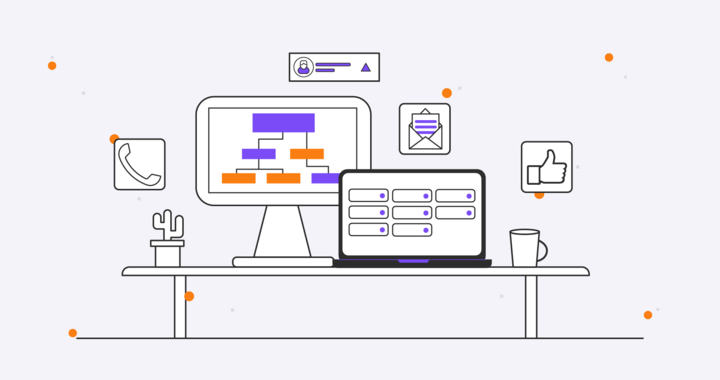Table of contents:
- What is CRM? Why Does a Business Need a CRM?
- Pipedrive CRM Key Features
- Five Pipedrive CRM Benefits for Business Growth
- 4 Reasons for Switching to Pipedrive
- Get Automaly Team’s Help to get Started with Pipedrive Business Growth Automation
In modern business, customer relationship management (CRM) software helps over 91% of companies adapt quickly to the needs of customers. It streamlines sales processes, increases efficiency, and makes it easier for employees to take action in response to customer needs. You’re right if this sounds like something your business could also benefit from!
Here are more statistics on sales and marketing experts making the most of CRM solutions.
- 92% of businesses believe that CRM played a significant role in achieving their goals
- 72% of businesses agree that CRM provides better access to customer data
- 47% of CRM users believe that it improves customer satisfaction.
Pipedrive CRM is one of the top choices because of its user-friendly interface, ease of use, excellent integrations with other software packages, and good value pricing plans. This article outlines some of the reasons why business experts choose Pipedrive over other sales CRM.
What is CRM? Why Does a Business Need a CRM?
Customer relationship management (CRM) is software that helps businesses manage their interactions with customers. These programs enable businesses to see the big picture of their customer base, streamline communications and efficiently analyze data to take action on opportunities.
Adopting CRM can help your business grow by tracking what marketing strategies work best for reaching new customers and understanding your customers better and how they use your services or products.
Pipedrive CRM Key Features
What is Pipedrive used for? Like other sales CRM, Pipedrive is used to manage customer relationships.
Keeping track of customers, their preferences, and everything related to them can be a monumental task for any business. And when you throw in another competitor, multiple locations, and various marketing campaigns into the mix, things can get even more challenging.
That’s where sales software like Pipedrive comes in – to make things much simpler.
Here are the four Pipedrive features that help with that:
Key Pipedrive CRM Feature #1: Workflow Automation
Pipedrive’s workflow automation is one of its pillar features. Sales processes are more complex than ever before. As a result, sales reps struggle to keep track of leads and follow up consistently. They spend way too much time on unimportant manual tasks and not enough time on high-value activities that drive revenue.
You can automate every aspect of your sales journey with Pipedrive’s workflow automation features, from:
- Scheduling meetings
- Moving deals to the next stage automatically
- Creating new activities, e.g., creating a “Call” activity when a new deal is created
- Notify the sales manager when the deal is marked won/lost
- Automatically follow up with lost deals via email
- Create new deals when existing ones enter specific stages of the pipeline with Zapier integration.
Workflow automation is based on triggers and events. For instance, if a trigger event occurs (e.g. when a new deal is created), the system sends an automated email through the synced email account.
(Workflow automation is only available for Advanced, Professional, and Enterprise users)
Key Pipedrive CRM Feature #2: Video Conferencing
Pipedrive CRM integrates with tons of video conferencing apps. It is invaluable to meet with potential customers or suppliers in real-time, hold webinars, and show them how your products or services work. It cuts out travel time and expenses by enabling face-to-face meetings from the comfort of your office.
With Pipedrive CRM, you can integrate with the following video conferencing apps:
- Microsoft Teams
- Zoom
- Google Meet
- Bonjoro
- Ciara
- Verticalls
Additional video conferencing software from the Pipedrive Marketplace can give your team a competitive edge by increasing their efficiency in the office, at home, on the road, and, more importantly, when collaborating with clients or vendors.
Key Pipedrive CRM Feature #3: Customizable Reports
Pipedrive CRM offers visual reports in detailed charts and tables for a detailed overview of your team’s performance. Using Pipedrive as your team reporting software streamlines the process of collating data from multiple sources into one central location where all team members can access it anytime and share updates when necessary.
Key Pipedrive CRM Feature #4: Customized Email Templates
Creating new emails all the time feels a little like trying to hit a moving target. What works for some people will not necessarily work for your customers; what worked last month might not be as effective next month.
Pipedrive’s customized email templates eliminate the need to create new templates each time a new lead pops into your sales process. You can find the email templates on the Email tab in your Pipedrive account.