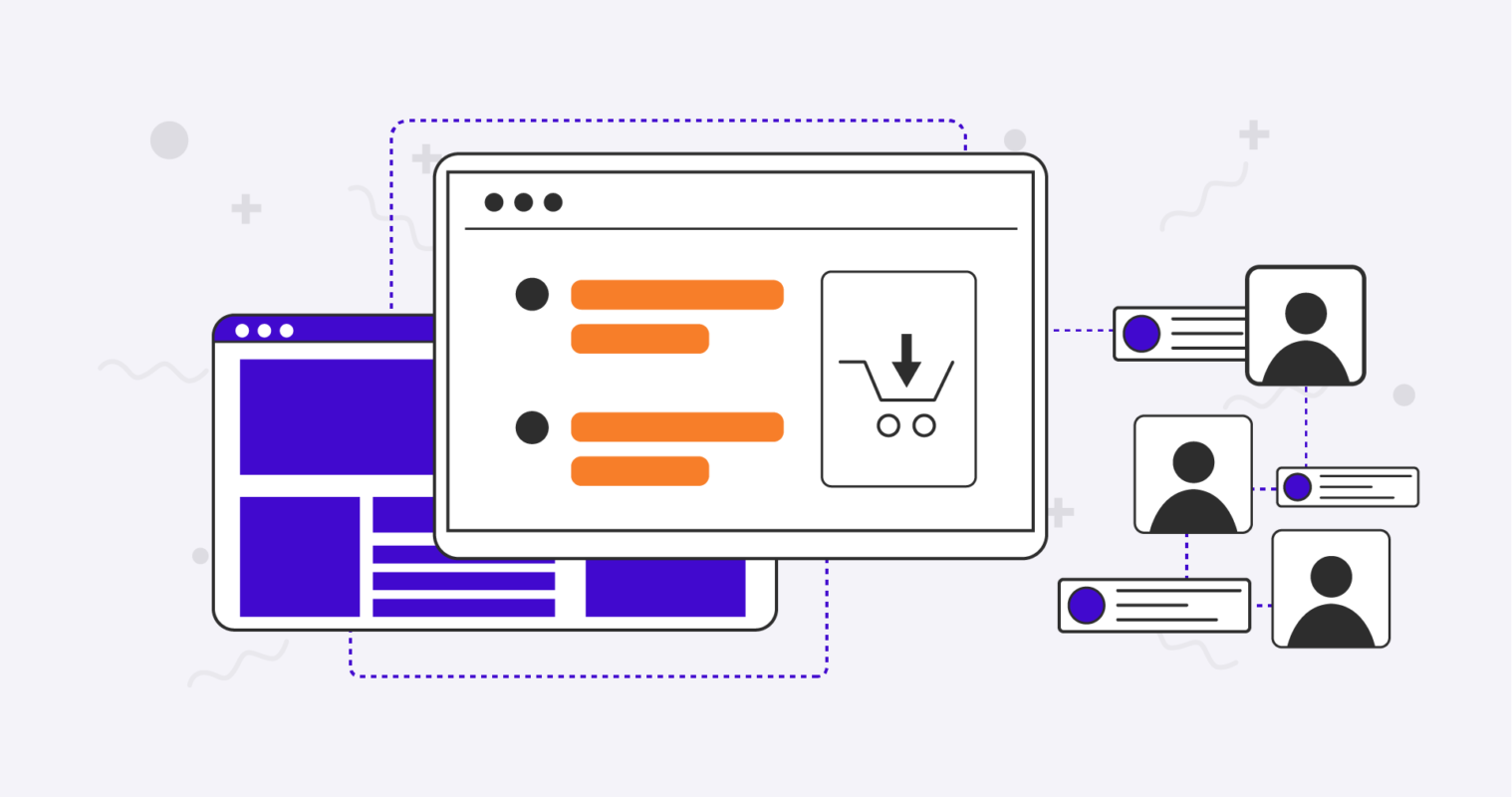Table of contents:
It’s no secret that nurtured leads significantly increase sales opportunities. At the same time, in a recent study, 77% of the respondents admitted that maintaining their lead generation programs was one of their top challenges.
So, could the solution lie in automation?
This article provides a comprehensive look at automated lead generation for decision-makers looking to invest in leads management software that will help them reach their marketing and sales goals.
What Is Lead Management? What Does Automation Involve?
Let’s get into defining lead management and how automation fits in. Lead management involves tracking interactions and managing the progression of prospective customers along the sales funnel. It can also be called contact management.
The lead management process consists of several stages. Here is a brief overview of each:
- Lead generation. It is the first step in customer acquisition when a business creates consumer interest in its product. You can do it through social media posts, consumer outreach, and different types of advertisements, traditional and digital.
- Customer inquiry and capture. Potential leads request more information concerning your products. Your team must be ready to convince them that it will meet their needs.
- Lead scoring. Differentiating between qualified and unqualified leads will help you determine which method to use to convert a potential customer. You can categorise and filter the lead database to direct your sales representatives to prioritise the more valuable leads.
- Lead nurturing. This process includes all the follow-ups marketers do to ensure the lead moves through the sales funnel. Most businesses will send emails, make calls, or carry out drip-marketing campaigns to encourage consumers to convert.
Which parts of lead management can you automate?
Uploading leads
Around 60% of sales professionals spend most of their time on manual data entry. In addition to human error, this approach takes time away from lead conversion. Automating lead contact uploads ensures there is enough data to do follow-ups in the future without losing valuable time.
Lead segmentation processes
Qualifying and scoring leads take up too much time when done manually. An automated filtering process can help marketers score leads faster and increase productivity.
Lead-to-account matching
Automation helps ensure quick and easy identification of leads with existing accounts to avoid duplicating effort.
How does automated lead management work?
Automated lead management systems enable you to introduce speed and accuracy into the mentioned processes. Automated leads management platforms will enhance data quality, integrate your marketing and CRM apps, and reduce manual labour in critical processes.
4 reasons to consider automating your lead management process
The benefits of using automated lead management solutions are significant. The most prominent include:
Efficient lead capturing
Businesses come in contact with tons of leads every day. That requires hundreds of hours of manual lead list uploads per month. Automation helps you capture as many leads as possible while avoiding costly errors.
Swift and accurate lead-scoring
Thanks to automation, sales lead management software helps you quickly narrow the search to high-quality leads. Out of many leads marketers amass, only a portion are likely to buy your products. Spotting the leads that require less effort to lead down the sales funnel will help improve your conversion rate.
You also avoid a clogged-up sales funnel, duplicated efforts, and overlooking leads that could be ready to buy your product.
The effective lead nurturing process
Sales lead management software plays a crucial role in nurturing leads. You can automate targeted email campaigns, follow-ups, and other communications.
Smoother cooperation between teams
Data sharing becomes smoother when software captures what happens with your leads automatically. You can provide access to statistics to multiple teams, making their collaboration more efficient.
Did you know? “Automaly have really understood our needs as a business and delivered quality advice, support, and software training at every step to help support our ambitious growth goals.”
Automated Lead Management With Pipedrive CRM
Lead management can be challenging without the right tools. We recommend the best CRM for lead management for savvy business leaders, Pipedrive.
What Pipedrive Allows You To Do
- Import lead list. Do you need to import leads from a spreadsheet or a contact management application without losing precious time? Pipedrive allows you to extract an existing contact database from a spreadsheet and integrate contact storage applications with its bulk importing feature.
- Assign labels. You can speed up your sales process by organising your lead database within Pipedrive. Add colour-coded labels to each lead to identify where they are in the sales pipeline. Colour coding deals also makes it easy to quickly know where the deal stands.
- Deal with rotting notifications. You could lose a potential sale when a deal stays idle for too long. Pipedrive will automatically alert you when a deal remains stagnant so you can follow up on leads immediately.
- Add web forms. Pipedrive has web forms to gather information from leads and directly record it into your contact database. It saves you time, eliminating the risk of errors or duplicates.
- Implement chats. Pipedrive has a chatbot and a live chat feature you can leverage for your website to handle customers’ inquiries. Both can be preprogrammed with replies for instant automated responses.
- Collect smart contact data. Pipedrive helps you get a detailed picture of your leads by importing valuable information leads share online (e.g., email addresses and interests). This data enables you to personalise offers and boost your conversions.
- Apply custom filters/grouping. This feature allows you to focus on leads that share specific criteria. You can create filters to share with your sales team as they reach out to valuable leads.
- Track contact timeline. Keeping track of your activities on the Pipedrive dashboard is simple and convenient. It gives you a detailed overview of interactions with each lead.
- Use Lead tracking. Pipedrive allows you to track every visitor on your website, thereby helping you cast a wider net for quality leads.
Available Pipedrive add-ons and integrations
So, what makes Pipedrive a top lead management tool? Most marketers will quickly realise how it helps them save time on multiple repetitive and mundane lead generation and contact management tasks.
In addition to the platform features mentioned above, Pipedrive has productivity-enhancing add-ons. One example is the LeadBooster add-on, specifically designed to reduce the burden of lead generation. Another is the Smart Contact Data feature compresses data collection tasks into a one-click action. But these aren’t the only convenient inbuilt capabilities.
Pipedrive also further allows integrations with critical applications for lead generation, marketing automation, data management, customer support, etc. The integrations include Leadfeeder, Zapier, Asana, and hundreds of other services.
Check out 8 Pipedrive Integrations For Sales Automation
How to Automate Lead Management in Pipedrive CRM?
Pipedrive sales management and good lead management software can do wonders for your sales lifecycle. Introducing automation to help tackle common problems marketers face is quite simple.
You can automate the following areas by integrating lead management tools:
- Assigning team members to new contacts
- Qualifying out leads according to specific criteria
- Lead handover from marketing to sales
- Managing lead engagement to generate deals for new opportunities
Lead Management Automation Example
Here is a quick business use case to gain inspiration from and help you build your business case for lead management software.
A SaaS company invests in leads management software to reduce the time spent on non-revenue generating tasks and improve the quality of leads sent to sales representatives.
It revamps the workflow to assign leads to marketing or sales teams automatically. The approach of the company looks the following way:
- If a lead already has an account, it is sent directly to the sales team.
- Like people just looking to learn more about the industry, false leads don’t move to the next stage of lead nurturing (e.g., leads using fake names, emails, and phone numbers).
- Lead scoring based on actions leads take on the website automatically moves them up the sales funnel, reducing the response time from the sales team.
- Lead routing and referrals to key decision-makers are available on each lead’s profile to ensure the right action is taken.
The result of leveraging sales lead management software is time savings, reduced workload for the marketing team, and higher quality leads for the sales team. It, in turn, improves conversion rates and sales.
Automaly for Pipedrive CRM Consulting
If you have never automated lead management, you need a consulting partner. The process is not as easy as it might seem and has many pitfalls.
Automaly makes a huge difference in the Pipedrive sales management experience. As certified CRM experts and Automation & AI specialists, we help businesses craft the best workflow for their teams to automate lead management. Our sales lead management automation expertise is the main ingredient in evaluating our client’s needs. We recommend the most effective Pipedrive features and integrations for each unique business case.
Request a free Process Health Check to learn more about how we work.
Conclusion
The benefits of lead management systems are comprehensive, as they increase productivity for sales and marketing teams. Yet, automation in lead management software is critical for every business that wants growth.
Get in touch with our team to automate Pipedrive sales management correctly and meet your business goals.