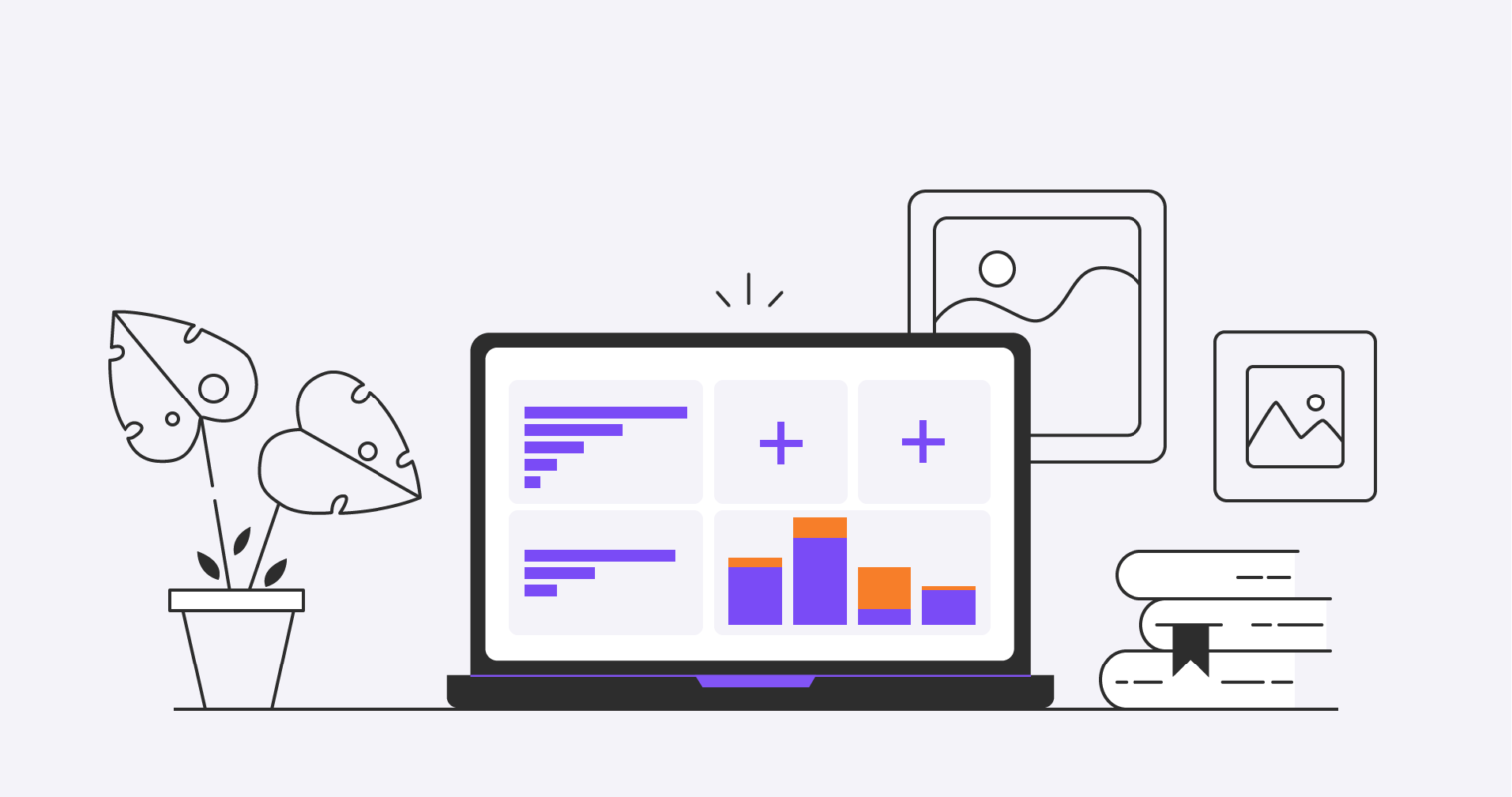Table of contents:
- What is a Sales Dashboard?
- Why use a Sales Dashboard?
- Essential Metrics Included in a Sales Dashboard
- Why Creating a Sales Dashboard in Excel isn’t the Best Solution
- Why is it Better to Create a Sales Dashboard in Pipedrive?
- Benefits of Working with the Sales Dashboard in Pipedrive
- The Automaly Team is Here to Assist You in Switching from Excel Dashboards to Pipedrive
- Final Thoughts
Today’s sales and marketing are data-driven, proactive, and analytical. It’s no longer enough to track clicks, page views, and website stats; sales professionals must look beyond these basic metrics to understand the why behind the numbers. In order to get a competitive edge in today’s business landscape, companies need to move their sales dashboard KPI reporting into a dedicated CRM.
Data management in sales is challenging, no doubt about it. RingLead reports that maintaining current records costs US businesses over $600 billion every year. Manual data entry on simple Excel spreadsheets adds more salt to injury in a highly competitive environment where only less than 25% of companies have a 75% or higher sales forecasting accuracy.
As such, migrating from simple data management and visualization tools is no longer a privilege; it’s a necessity. This article will introduce you to the key challenges of working with Excel sales data and offer potential solutions.
What is a Sales Dashboard?
A sales dashboard visually represents your company’s key performance indicators (KPIs). It lets you see indicators at a glance, helping you make faster and more informed business decisions. If you want to grow your business in today’s competitive landscape and tomorrow’s, you need to move your sales dashboard KPI reporting into the CRM of tomorrow.
A sales dashboard is a real-time view of your sales data. It allows you to see the number of leads, the conversion rate, email open rates, the number of meetings scheduled, and the number of opportunities at any given moment. Some dashboards are designed with a sales rep in mind, while others are designed for managers.
Why Use a Sales Dashboard?
Sales performance is critical to any organization’s success. It directly impacts organizational profitability, the effectiveness of sales teams, and, ultimately the company’s bottom line. Just think about all the moving pieces that need to be addressed in order to have a successful sales process:
- Prospecting
- Lead management
- Opportunity management
- Performance management and reporting.
Salespeople are under increasing pressure to hit their targets. But with the growth of new technologies and the number of channels they need to sell, tracking how they’re performing is becoming more difficult. By creating a sales dashboard in Excel, you can track key sales metrics and provide management with insights into how the sales team performs.
You can also use the reports in your sales dashboard to identify areas where sales reps can make improvements.
Armed with this knowledge, you might ask yourself a few questions:
- Which metrics are most important for my team?
- How can I make sure my reps are spending time on high-value prospects?
- What insights can we get from our data to drive our sales process forward?
Unfortunately, Excel isn’t cut out for this sort of thing. It’s not built to handle the nuances of a sales process on such granular levels (think prospecting fields like title, interests, etc.)
Essential Metrics Included in a Sales Dashboard
The truth is that every company has different needs and goals when it comes to measuring performance, but there are some universal truths regarding what’s important for measuring company performance. Sales dashboard reporting covers several essential metrics in the sales process. These numbers fall into the following broad categories:
- General sales metrics – Number of deals won or lost, dollars won or lost, average revenue per unit (ARPU), number of opportunities, number of sales opportunities, number of sales calls, etc.
- Marketing metrics – Total number of conversions, cost per sale, return on investment, open rate, click rate, etc.
- Sales performance metrics – A sales dashboard reporting tool usually provides you with at-a-glance sales performance metrics, such as the number of new leads, the number of sales made, the number of sales that are at risk of going unclosed and more.
- Sales forecast – A visual sales forecast on your dashboard helps you predict the number of sales you expect to close in the coming months. This can give you a realistic view of your expected sales performance, allowing you to make strategic decisions based on your sales forecast.
- Sales pipeline metrics – A sales pipeline report shows you the number of sales opportunities at each stage of the sales process (i.e., the number of sales opportunities that are unclosed and the number of sales opportunities in each phase of the sales process). The sales pipeline report can help you identify gaps in performance and forecast your forecast.
- Competitor analysis metric – Sales dashboard reporting allows you to track your competitor’s performance and sales metrics, helping you understand your industry’s state and what you can do to outperform your competitor.
A strong sales dashboard KPI reporting tool will surface the most important metrics so you can react quickly and address problems before they escalate into habits.