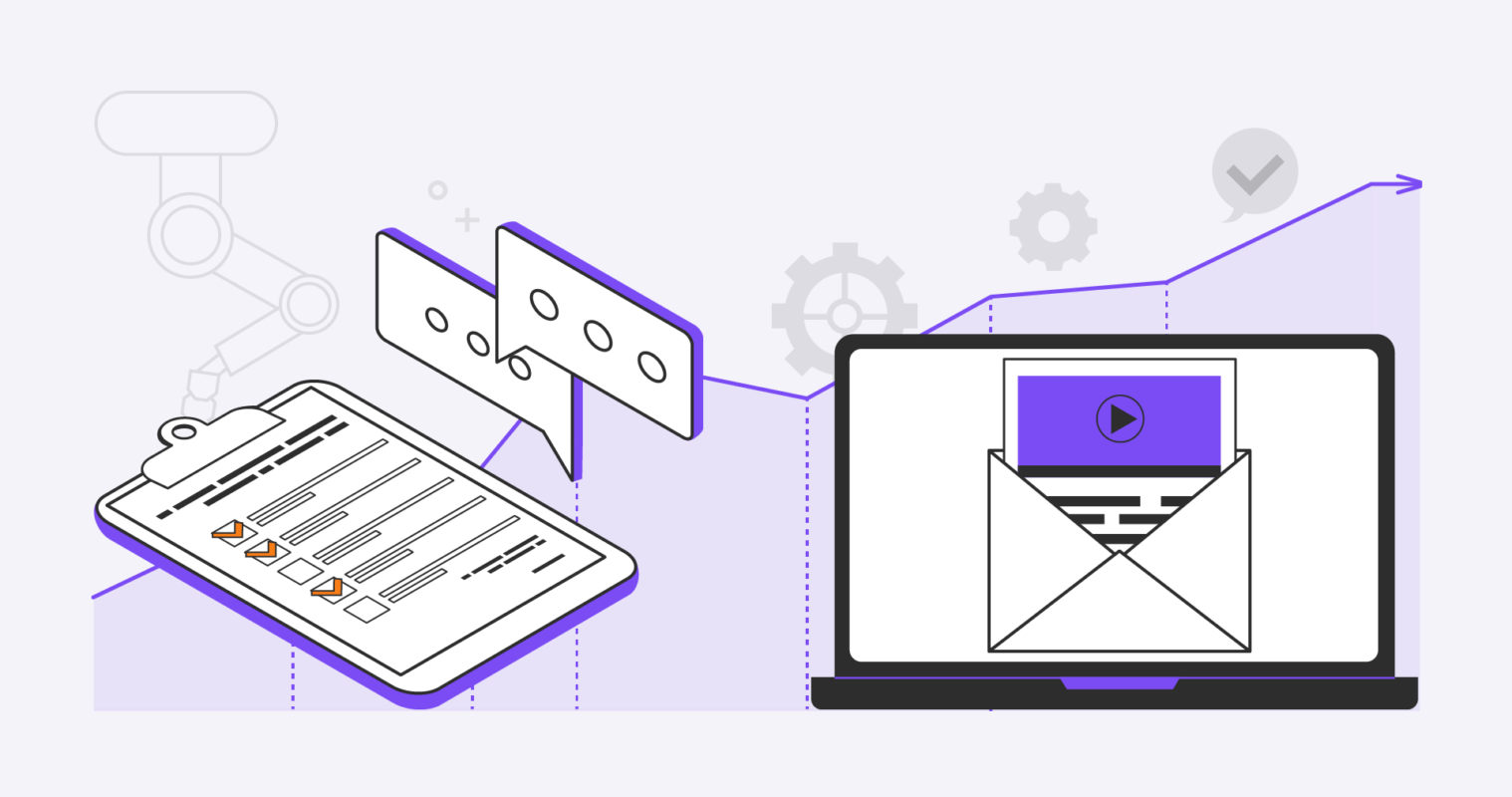Table of contents:
Have you ever lost a deal because of failing to provide a timely response to customers? If yes, you must know that manual customer management has pitfalls.
Sales automation frees sales professionals for more challenging, higher-level activities, such as cultivating customer relationships and closing deals. Using sales automation tools allows your team to focus on what they do best, selling more and significantly impacting your business.
Would you like to learn more about sales process automation? Find use cases and tips from professionals here.
What Is Sales Automation?
So, what exactly is sales automation? In short, using technology to automate repetitive tasks takes up too much of your sales team’s time. It saves them from performing manual data entry or routine follow-up calls. Instead, they can put energy into building relationships with customers and closing deals.
According to statistics, automated selling increases sales productivity by 14.5%, generates 225% more prospects converted into sales opportunities, and reduces marketing spending by 12.2%.
Sales processes that can benefit from sales automation tools include order taking, storing and accessing customer and prospect data, generating quotes and proposals, automated email communications, social media, and text messages, and tracking the progress of opportunities.
When you think about it, selling automation doesn’t just save time. It also boosts the efficiency and accuracy of your sales effort.
Read 10 Tips to Improve Your B2B Email Marketing
Use Cases: Who Needs Sales Automation and Why?
Product marketers, sales development reps, sales managers, account executives, and marketing operations professionals use sales automation tools to automatically personalise the sales journey for prospects and customers. If you’re working in any of these roles, selling automation is for you.
Sales automation also might be effective if you find yourself doing these things over and over:
- Sending emails repeatedly to prospects or leads
- Making cold calls (or following up with existing customers)
- Logging notes or emails into a CRM
- Tracking emails in real-time
Every organisation selling a product or service needs a sales automation system, even if they haven’t realised it yet. Find out why below.
Reasons to Implement Sales Automation Systems
1. Automate Lead Generation
Automating marketing processes can help you generate new leads and nurture them into becoming customers.
For example, a lead-generation process can be as simple as creating an ad campaign that gets more people to sign up for your mailing list. Or, it could be more complex, like automatically sending a survey to those who visit your website. The survey would ask them questions about their needs to send follow-up emails with content that addresses those needs.
The goal is to make your lead-generation process as easy and efficient as possible for you and your leads.
2. Maintain accurate customer data
Sales automation tools help keep your customer data clean and up-to-date. You can automatically update customers’ records in your CRM based on their interactions with your company (e.g., visited website pages or the last purchase date).
When customer data is accurate, you have less work to generate sales opportunities and produce leads. You’ll know that the leads you’re working with are interested in what you’re selling because they’ve already demonstrated an interest by visiting your website or making a purchase.
3. Keep Sales Data Consistent Across Your Organisation
It’s easy for salespeople to lose track of their data. Bad data management can lead to duplicate information or critical data loss like customer contact details, order history, etc.
Sales automation tools allow you to consolidate your sales data into one system so it’s accessible and searchable from anywhere. This can help improve data consistency and prevent information gaps because you won’t switch between multiple disparate databases.
4. Sales Forecast Backed by Data
No one wants to make decisions based on guesswork. Sales are no different, as it’s almost impossible to know what to do next without the correct data.
With automated sales software, you can use actual buyer intent data to forecast and boost future results. Since the data is automatically collected, you don’t have to waste time gathering (and entering) this information on your own and keep everything up-to-date for optimal forecasting.
5. Accelerated Response Times
Sales process automation helps you gain greater control over your data and leads. When you have a complete profile of prospects, including contact information, stage in the sales cycle, and other key attributes, you can quickly prioritise and reach out to the most qualified leads.
With selling automation, there is no more shuffling through paperwork or waiting on someone else to call a prospect. Your sales team will respond to leads faster and move them through the sales process more quickly.
How Does Sales Process Automation Work?
Sales process automation (SPA) involves using software to streamline and automate repetitive sales tasks. Sales process automation is designed to make sales teams more productive, improve the buyer experience, and drive revenue.
Modern SPA captures data about prospects and customers throughout their buying journey, including contact information, behaviour and engagement history, interests, location, and firmographic data, in a centralised database. This database is known as a customer relationship management (CRM) system.
What is sales automation in CRM?
This is when the CRM uses customer data to automate repetitive and administrative tasks on behalf of sales reps, so they can focus on higher-value activities like speaking with prospects or crafting proposals for existing customers.
Learn What is Marketing Automation? (& why you need it!)
Sales Automation: Real-Life Use Cases And Examples
If you don’t know how to apply sales automation software in your business, check out some common use cases. These approaches have shown to be efficient for many companies.
Example #1. Pipeline Management
Pipeline automation helps you stay on top of your sales pipeline and customer journey. Use it to send automated emails, alerts, and notifications when it’s time to follow up, set reminders or tasks, or get a detailed review of a sales opportunity.
You can also automate interactions when a lead moves from one stage in your pipeline to another. For example, if a lead moves from the ‘Qualified’ to ‘Proposal’ stage, your pipeline sales automation system can automatically send them a proposal from your CRM.
Example #2. Triggered Emails
Triggered emails work with automated email drip campaigns to send out emails in response to specific triggers or customer actions. For example, when a customer clicks a link in an automated email campaign, a triggered email can let them know the next step.
These messages are the highest-performing emails because you send them to the right person at the right time.
Some common examples of triggered emails include:
- Welcome emails. A series of emails is sent to new subscribers to help them get started with your brand and familiarise themselves with your products.
- Abandoned cart: An email sent to someone who has visited your site, added items to their cart but hasn’t completed the purchase.
- Re-engagement: An email sent to someone who hasn’t interacted with your brand for some time to re-engage them.
- Product upsell or cross-sell: An email sent after someone purchases from you recommending a product to complement their first purchase.
Example #3. Chatbots
Chatbots are automated bots that engage with leads and answer basic questions. They can give information about pricing, products, or services. Chatbots can even set up appointments for sales reps to meet with leads later.
Example #4. Conversation Intelligence
You are not alone if you have ever wondered how Siri can run Google searches on your behalf or if Amazon Alexa controls your house’s light. These devices use Natural Language Processing (NLP) to understand what you are saying.
But NLP is not for smart gadgets only. Salespeople can leverage NLP using conversation intelligence.
Conversation Intelligence is a sales intelligence software that automatically identifying critical moments and insights from your sales calls. It captures every call, records it, transcribes, and analyses the content. You can then view the full transcript of the call and see where important themes like objections or pricing came up.
The software also automatically assesses your performance based on metrics like speaking time, pitch effectiveness, and objection handling. This data allows you to identify areas for improvement quickly.
Example #5. Lead Scoring
Lead scoring is an incredibly powerful sales automation example. You can streamline your sales process and increase conversion rates when you know the likelihood of a lead becoming a customer before you even talk to them.
Lead scoring works by assigning values to specific activities or attributes so that you can know the most promising leads over time.
Attributes like job title, industry, company size, or revenue are data points that could help you determine whether a prospect is worth pursuing.
Sales Automation Tips
You should follow the best practices below to make the listed sales automation approaches even more effective.
Work With Your Marketing Department to Boost Sales
One of the first things to do is synchronise your marketing and sales departments. Marketers will provide you with information on how to reach new customers and how they plan on targeting existing ones.
Create a Detailed Buyer Persona
Creating a detailed buyer persona is essential in sales automation. Knowing who you are selling to will help determine what messages to include in your marketing and sales materials.
Segment Customers
Segmenting your audience into smaller groups based on demographics and purchasing behaviour makes reaching them with relevant content easier.
Use the Right Automation Tool
When it comes to sales automation, you can automate just about anything. The trick is finding a sales automation system that fits your business needs and budget.
Choose software that evolves with your business. Don’t jump on a sales automation system that will only serve you well now but not later on down the road.
Plus, you want a sales automation system that integrates seamlessly into your sales workflow. The functionality will be very limited if it doesn’t connect smoothly with your current systems.
Test The Automation Process
Do a test run of your sales automation process before using it on a large scale. It allows you to identify any errors or issues before reaching your customers.
You can test your sales process automation by emailing yourself or other team members and seeing how the message appears in their inboxes. If the email looks broken, it will also be an issue for your prospects.
How Automaly Can Help With Automated Selling
Today’s competition is fierce. There are too many products and brands and too little time to choose from them. To stay competitive in the long run, you must find a smart way to automate your sales process and improve your customer experience with the right lead nurturing program. This is where Automalys Automation & AI services come in.
Automaly is a sales automation consultant that can help you create and manage multiple sales strategies for your business. Being a Pipedrive Premier Partner, we are proficient in the most popular sales automation systems and know how to set up the sales funnel. We help create a winning sales automation strategy to save costs and increase sales.
Learn more about our services or schedule a free Process Health check.
Sales automation is here to stay, and you’d better catch up. Many sales automation services help you optimise customer interactions. If you don’t know how to use them, contact Automaly. Investing in a sales automation system will save you time and lead to greater sales.